NCAA Football iPhone Impressions
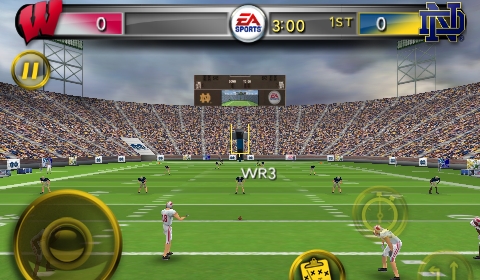
By: Corey Andress
Last September EA released Madden Football for the iPhone in hopes of giving football fans a chance to experience some NFL action on the go. After nine months, and a somewhat successful port, EA has decided to give the NCAA franchise a home on the device. Unfortunately the game is a laggy mess and an embarrassing release to accompany the console versions.
NCAA Football released last week in Apple’s App Store in two different versions for the iPhone. There is a $6.99 3GS version (which is considered the standard version) as well as a $7.99 HD version specifically introduced for the recently released iPhone 4. Although these impressions are based on the 3GS version, the HD version is supposed to take advantage of the Retina display Apple has brought to the iPhone 4. My guess is that the HD version carries better color and smoother textures when it comes to character models.
At first glance NCAA has a bevy of features available for a portable version of the popular franchise. There is your standard Play Now, a single Season mode, a Create-A-Team feature and multiplayer with the ability to use Bluetooth to connect to a friend. The problem I have isn’t with the features available, my issue lies with the fact that many of the features aren’t fleshed out properly and are lazy in design.

Playing a simple exhibition match-up is easy enough. There are options for 3, 5, or 7 minute quarters and two difficulty settings (normal and hard). The first real issue I had was the fact that out of the 110+ Division 1 schools only 55 are available in the game. Now all of the notables are here, but if you’re a fan of a lesser known or popular school you’re going to be out of luck playing with your favorite team. I’m guessing in order to keep file size to a minimum some teams were left out. To cut out half of the Division was a big mistake.
They try to make up for the mistake by incorporating a Create-A-Team feature, but unfortunately it’s a poor attempt. The biggest problem with the feature is that if you want to use one of the three slots given to create your own team you must use it to essentially write over one of the teams already included in the game. In short, the game can only handle 55 teams total. If you manage to get by this you get to where the game really fails – the actual gameplay.

To say it simply, the gameplay is an utter disaster. Some of the controls are well thought out, others are a confusing mess. What really hurts this game is the fact that it is crippled with lag. I have a fully updated 3GS running on the 4.0 iOS with a ton of memory available, but nothing could help how the framerate dipped during action. It’s pretty much unplayable and hopefully something that EA can fix with updates to the game. A 3 minute quarter game easily takes 35-40 minutes to complete on average, which eliminates one of the things an iPhone game needs to be successful – good in short bursts of time. The framerate drops in pretty much any action you perform on the field. There is a slight freeze before any play and before any action such as a juke or spin.
It’s amazing to think that Madden, which released almost a year ago on the platform, ran without much lag at all and was a pretty enjoyable experience. You would think that with EA’s resources they would have taken what was good on Madden, improved on it, and brought us a better playing game. This isn’t the case at all. This game plays exactly the same, but with the NCAA tags and horrible lag. Due to the horrible framerate the Bluetooth multiplayer is a mess. Connecting with someone was easy enough (a friend in the same room), but the lag was even worse – making the game virtually unplayable.

Moving on there are some gameplay decisions I just don’t understand. When using the option the game goes into slow motion right away, giving you more time to decide what to do with the ball. It is very annoying however and causes a huge break in the action. I’m also not a fan of the “time stop” function, which in essence slows time to allow you to make a decision. What the game asks you to do is press a button, have time slow down, then gives you a few options of what to do next – juke, dive, spin etc. I hated the fact I had to look at the buttons every time I wanted to perform an action. If you’re new to the game not knowing where all of the buttons are placed can take you out of the action constantly.
I thought the passing controlled well, as in Madden, which gets you to tap on the appropriate receiver. There are color-coded icons that turn green, yellow or red depending on how open the receiver is. The playbooks offer a good selection and are very easy to use though there are no team specific plays. A good feature (one of few) is the ability to create your own hot routes. It is done by selecting your receiver before the snap and drawing your own route by use of your finger. Another positive was the kicking meter which is a simple finger swipe motion determining power and accuracy. I did however manage to kick 53 yard FG’s into 16mph wind with relative ease.
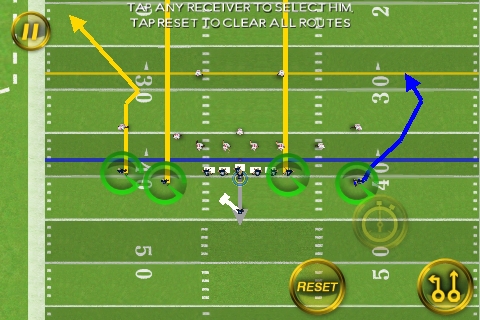
There are numerous other issues that ruined my 7+ hour experience with the game. Too many to name to be honest. Here is a quick rundown:
- Huge clipping issues. Once, my QB was sacked, and somehow got knocked 8 yards forward.
- In-game stats not showing correctly. All of my ND players stats were listed on the USC page.
- Difficulties weren’t balanced. Normal was incredibly easy with the CPU team unable to do anything. In one game the their QB went 1-18. That was with my defense basically controlling itself as I used one player the whole play. Hard difficulty resulted in the CPU completing passes at will.
- The running game. Any inside run resulted in being tackled by linemen, and outside runs involved being run down by defensive players no matter how far you were ahead on the field.
- The season mode is a mess. There are only standings for the league and no conferences. The league stats only showed the position and number of players and no team icons. That results in not having a clue to who QB #10, leading the league in passing at that point, belonged to.

There are three ingredients a portable game needs to be successful: great in short bursts of play, an addictive nature, and easy to use intuitive controls. NCAA Football is a failure in all three categories. Any successful game on the iPhone (Angry Birds and Doodle Jump as a few examples) are good because you can pick them up, play them for 5-10 minutes, and feel as if you had an enjoyable experience with that time period.
I wonder what EA’s thought process is in bringing a simulation game to the platform that isn’t transferred to the fullest. Only including half of the teams and using an engine not improved upon is lazy and made for a poor decision. Why not release mini games using the licenses or games along the lines of 3 on 3 NHL Arcade or Madden Arcade instead? If they are going to continue with simulation versions they have to come in better forms than NCAA. This game is a disaster and is not worthy of the $6.99 even for die-hard fans. Hopefully Madden ‘11 will bring better results or a change in thinking may be needed.
*EA SPORTS version 1.0.0 219mbs
Thanks to Corey Andress (aka CoreySA) for taking the time to put together this article. If you are interested in providing iPhone or iPad articles to the site be sure to shoot me an email. I am currently collecting responses and will get back to those who have in the near future. – PP
