CoachGlass Offers More Data To Assist You During Madden NFL 15 Games

CoachGlass debuted with Madden NFL 25 as a way to assist users in playing defense by presenting information on what opponents were doing on offense through a tablet or smartphone. It was exclusive to the Xbox One through the SmartGlass app but this year it’s also available on the PS4 by utilizing the PlayStation app and its second screen functionality.
The value of the feature has expanded significantly with Madden NFL 15. CoachGlass includes data for both offense and defense and numerous resources to mine for potential advantages over the course of the game.
The new play-call system in Madden NFL 15 incorporates a fraction of what makes CoachGlass worthwhile by displaying the last plays run by both teams along with the number of hot routes executed and data from the community. What CoachGlass offers won’t be of any benefit until at least a few drives have been completed in a game when the data becomes somewhat actionable.
CoachGlass is primarily about identifying trends. Other functions include the ability to choose a play based on suggestions from the game and calling a timeout. The latter is new this year though there’s really little point to it being there.
There are many ways to use the data at hand. The most simple is to just look at run vs pass percentages, and man vs zone vs blitz percentages. That’s probably what can be used most successfully because all it takes is a glance over to the device to get an idea of what might be coming next. Note: the screenshots shown come from the fourth quarter of a game played as the Jaguars against the CPU Redskins. Click the thumbnails to view full size.

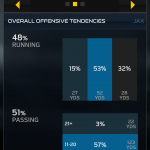
Additional information based on personnel grouping is offered before the play is called. On offense you’ll have sufficient time to look over that – though if you have a user opponent they’ll probably get tired of waiting around for you. When on defense however, particularly against the CPU which picks a play immediately, there isn’t enough time to interpret the information being presented. The 10 seconds or so you have to choose a play is often rushed as it is without adding in looking over data on a second screen device first.
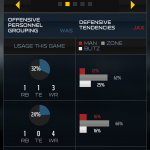

What surprised me in the games utilizing CoachGlass is the way I responded to data was different than originally anticipated. While I did like seeing how often the opposing team was calling man, zone, or blitz in a situation for example – and on several occasions it significantly assisted in successfully executing the play – it was in avoiding my own trends or exploiting them that could have the greater ramifications. If I come to notice that I typically run or pass out of particular formation, personnel grouping, or down/distance maybe I try to balance that over the course of the game or surprise my opponent by doing the opposite at a crucial moment.
CoachGlass is a valuable tool to have as an option. While there isn’t always enough time to sufficiently assess and react to the data being delivered, what it offers may provide the edge needed to make the difference from a single play to the final result.
