MLB 2K8 Wii details
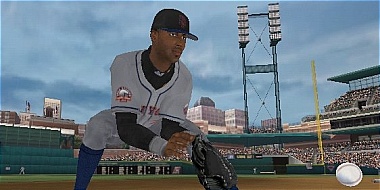
Not much has been known about the Wii version of MLB 2K8 other than how it would use the motion controls and wouldn’t have the trading card feature, minor leagues, or any online functionality including roster updates. However today 2K Sports released some specifics on the controls for the game. Obviously it isn’t directed at the hardcore crowd but it sounds like it could be fun.
Pitching – To pitch, players simply point the Wii Remote at the screen, pull back to start the pitcher’s motion, then flick the Wii Remote forward. The quicker the player flicks the remote, the more velocity and movement the pitch will have. The Nunchuk can be used to view a player’s pitch arsenal and to select which pitch to throw.
Batting – Swinging for the fences with Major League Baseball 2K8 on Wii will provide fans with even more fun when they control the Wii Remote as if they were swinging a real bat. The Nunchuk acts to control the direction of the ball.
Fielding – While controlling their designated player using the Nunchuk, players can snag fly balls and use the Wii Remote to throw to the appropriate base. Players can use Major League Baseball 2K8’s “Smart Throw” technology to throw to the best base by simply flicking the Wii Remote or can manually choose which base to throw to by pressing a direction on the directional pad.
Baserunning – Players can control the speed of their baserunning by shaking the Wii Remote and Nunchuk simultaneously, then pushing both controllers to slide.
