Teambuilder Receives Minimal Update; Check Out All Team Rosters and Ratings
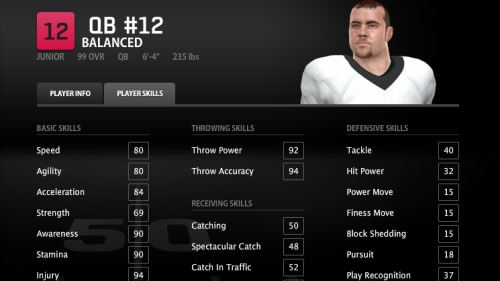
The NCAA Football 12 update to Teambuilder has gone live though users won’t find many obvious changes to the web-based feature. The most notable differences involve the renovations to some stadiums and new uniforms for the respective teams who are introducing them this year.
What will probably be of even more interest though is the ability to go through this year’s rosters and ratings. That can be accomplished by going to the site, choosing to create a school, clicking the ‘Roster’ tab, and then scrolling through the teams in the ‘Roster Template’ area. The overall is clearly displayed for each player but the entire breakdown of all ratings can be found by choosing the individual and then clicking on the ‘Player Skills’ tab.
